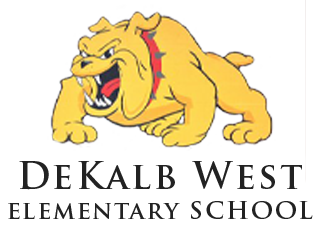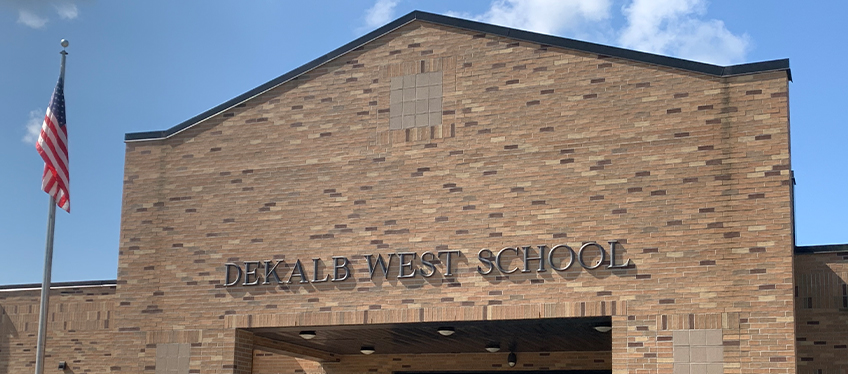New Student Enrollment Form
Online Registration will be done on Skyward.
Login
*Reminders*
The app does NOT work for online registration. Only parents/guardians can do the online registration. You can log in through any school website or our district website www.dekalbschools.net (or DeKalb West website www.dws.dekalbschools.net). Find the quick links drop-down menu and then select “Skyward”. If you need assistance with your username/password, please email:
lisahale@dekalbschools.net (or emilydavis@dekalbschools.net for DWS students only)
You will receive an email verifying that your registration has been completed. If you do not receive an email, log back in to Skyward and ensure that you clicked the submit button.
You can edit/change any information at any time by selecting the “mark online registration as not completed and make changes” option for the student. You can find this information on the family access home screen, in the online registration link, under the student's name, and in the last option listed under your child’s name. Each screen will then have an “edit” button at the bottom of the page, which you will have to select to make changes to that specific page. After your change has been done, scroll back to the bottom of the screen and mark the page as completed.
There are sections that are intentionally grayed out. If you have errors that need to be corrected in these areas, please email me with specific details so I can update them if possible.
Thank you!